Currency
The Currency section of Global Options contains the list of currencies, currency scenarios, and exchange and inflation rates. All currencies are defined by their exchange rates set against the base currency, US Dollar, and named according to the ISO 4217 standard.
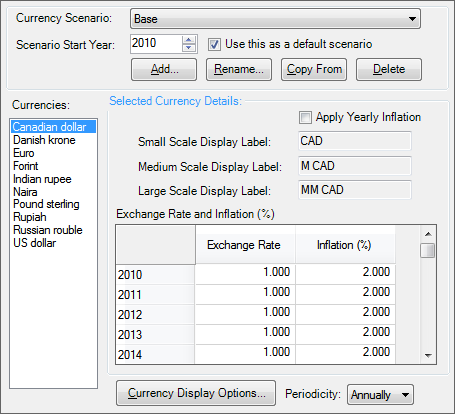
Exchange rates are specified relative to the US Dollar, which is the basic currency for calculations in
Example: We need to convert 1000 from Canadian Dollar to Pound Sterling. The exchange rate for CAD is 1 and for GBP it is 1.6. First, we convert from CAD to USD: CAD1000*1 = USD1000. Then we convert to GBP: USD1000/1.6 = GBP625.
To change the number of decimal places in exchange and inflation rates, go to User Options > Default Settings > Decimal Points and edit the number in the Currency/Escalation field. The changes will take effect when you save them, close and reopen the Options window and return to the Currency section.
Note: The number of decimal places is specific to individual users; values are stored with the highest precision and then rounded according to the selected number of decimal places. To ensure consistency, it is recommended that all users use the same number of decimal places.
The list of currencies is fixed; you can only hide unused currencies from view. To view the full list of currencies and select which ones will be used in
To enter several exchange or inflation rates for the same currency, you can add a currency scenario. By default, all currencies have one scenario attached. To add a currency scenario, click on the Add button at the top of the screen. The maximum length of a scenario's name is 50 characters. Names cannot contain = \ ; : * <> / @ ? | “ +. Scenarios can also be renamed, copied or deleted.
To add a scenario to new projects by default, check the Use this as a default scenario box. You can switch between scenarios in the Project Settings window (see Edit project settings). If this box is left unchecked, the default scenario will be Base.
The Display Label fields are used to set the labels that will be displayed in documents; they cannot be edited.